Lets understand first what we are going to achieve with our code –
- Define the length of the password: Start by defining the length of the password that you want to generate. For example, let’s set the length to 8 characters.
- Define the character set: Next, define the character set from which the password will be generated. This can include uppercase and lowercase letters, numbers, and special characters. For this example, we’ll use all four of these categories.
- Generate the password: Use a loop to randomly select characters from the defined character set and append them to a string until the desired password length is reached.
- Shuffle the password: After generating the password, it’s a good idea to shuffle the characters to make the password even more secure. This can be done using the str_shuffle() function in PHP.
- Return the password: Finally, return the randomly generated and shuffled password as a string.
function generateRandomPassword($length = 8) {
// Define character set
$chars = "abcdefghijklmnopqrstuvwxyzABCDEFGHIJKLMNOPQRSTUVWXYZ0123456789!@#$%^&*()_-=+;:,.?";
// Generate password
$password = "";
for ($i = 0; $i < $length; $i++) {
$password .= $chars[rand(0, strlen($chars) - 1)];
}
// Shuffle password
$password = str_shuffle($password);
// Return password
return $password;
}
$password = generateRandomPassword(12);
echo $password; // Output: r$#x8z%J0F9@
This will generate a random password of 12 characters using the defined character set, shuffle the characters, and return the password as a string.
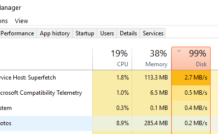
Leave a Reply