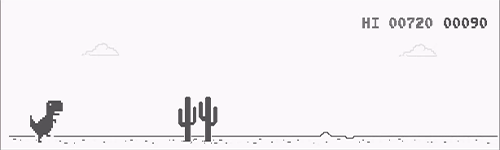
Play Chrome Dinosaur Game: It happens when you are working over internet and suddenly your internet isnt working for some reasons .User can only wait to get back internet again but till then user have to wait .So chrome developers has designed a unique solution for users .
If you are already a Chrome user then probably you have seen a standing Dinosaur in your chrome tab .Does it make sense ? why its there ? is there any special reason ? Actually that dinosaur was intentionally integrated by chrome developers to engage user whenever internet isnt available .
The offline chrome game has a simple objective to prevent it from running into Saguaros or hurdles and get the maximum score. You get the present score and the highest score both available on the screen. This chrome dragon game is very light and addictive to spend your time even if you are online.
How to Play Chrome Dinosaur Game | Offline dragon/dinosaur game:
1. Ensure that you are offline / No internet access
2. You would get the following screen on your google chrome :
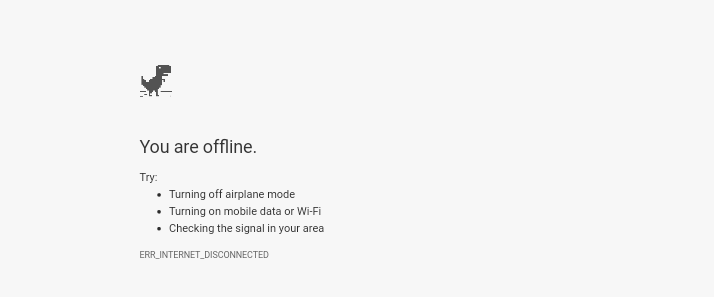
3. Now hit the SPACE bar to start your game when dragon appears.
4. If dragon doesn’t appears you can reload the page ( but remember to disconnect from your internet)
5. Happy gaming. Enjoy the game and get High score. share it with your friends by sending screen shots and teasing them thus challenging them.
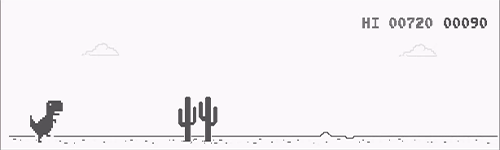
This dinosaur game will track your progress with a high score count, including pings of celebration upon every 100 points you make. Unfortunately, your score will disappear after you refresh the page, but hopefully you’ll be reconnected by that point.
The endless running game is a classic genre, one that has been recently revived on mobile devices. Google may have brought it over to the desktop first, but we wouldn’t be surprised if the goal was to have it work across all versions of Chrome, including on Android and iOS.
Google describes Canary as “the most bleeding-edge official version of Chrome and somewhat of a mix between Chrome dev and the Chromium snapshot builds.” It’s currently on version 39, which the stable channel will likely see before the end of the year.
By the way that Tiny Dragon has attracted many chrome users and now its a ADDICTIVE CHROME DRAGON GAME.
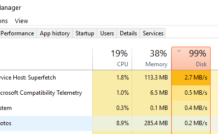
Leave a Reply