Remembering passwords all the time is never so easy ,especially when you have recently changed it .Well in that case you have no clue to open your system again ,in that case usually people just try random combination or by guessing .But did you know it takes hardly less than 5 minutes to hack in to world’s most popular Linux distribution Ubuntu .That’s true ,anyone can simply change the password without any prior access .So today i am just giving a demonstration on ” How to Recover lost ubuntu Password in minutes “.
Linux is mostly known for its Security and freedom features but its not as much secured .Lets get into it….
Disclaimer : Before doing any Password recovery ,we suggest you to use it only for good and ethical purposes .We do not support unethical practices .For more info read our full disclaimer.
Prerequisites to recover Ubuntu Password :
- Computer running with Ubuntu or other Linux
Now follow steps to reset or recover ubuntu password.
- Turn on your Ubuntu system if its running then reboot it.
- On Grub loading screen press ESC to view list.
- Now select “Advanced options for Ubuntu” using arrow keys and press enter.

- Now select following (recovery mod) option and press enter.

- Here you will see Recovery menu. Select “Drop to root shell prompt”.

- Change password of your administrative user. For this example, I am changing password of user “root”
root@ubuntu:~# passwd root
- In case you get error like below.
passwd: Authentication token manipulation error passwd: password unchanged

Remount your file system in read/write mode using following command and try reset password again.
root@ubuntu:~# mount -o remount,rw /
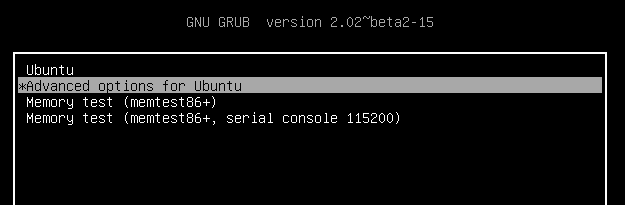
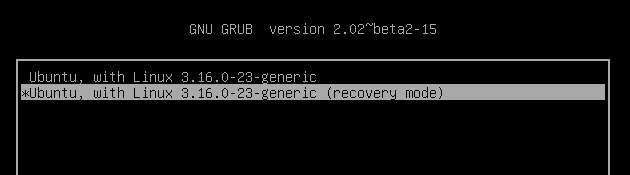
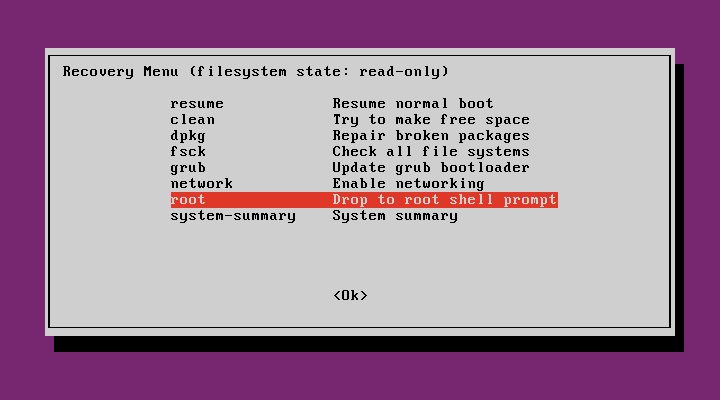
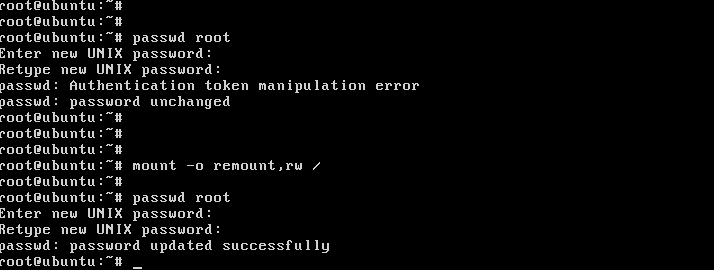
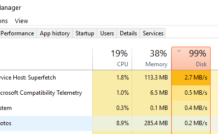
Leave a Reply