After testing we found 3 best Hacker inspiring themes,specially for beginners.These themes only for windows platform.You can use these themes in XP , 7 ,8.1 & 10.The hacking themes are really inspiring and motivate to explore more with positive vibes.
Okay without wasting much time lets install this theme.In order to use these theme you have to instal rainmeter in your windows.So,first of all download Rain meter which is best desktop customization tool for Windows . Download Rainmeter from here… After that download any of the theme provided below and install the theme using Rainmeter.
Also checkout: Lucky Patcher Apk
1.] BlueVision Alpha – Download it from here
Blue vision aplha v2.0 is one of the best rainmeter skins, you’ll Get lot of attractive widgets in this theme, you can make it more awesome by changing background. After reading the hacking a phone guide, this looks very familiar. Take a look and see for yourselves.

2.] Jarvis – Download it from here
Fully customisable theme ,modify it with your own taste.

3.] The best Hacking theme – Hacker :
Thats what i called intense theme really its very inspiring
Execution environment to the skins and a framework to artists who design the skins.

Download the following requirements to build Hackers theme :
- Rainmeter application (download here).
- Hacker Skin from Deviant Art (download here).
- Rocket Dock application (download here).
- A Hacker desktop wallpaper (download it from here).
- A Hacker desktop wallpaer H4CK3R (download it from here) – latest updated in 2017
- A Hacker desktop wallpaer intense abstract (download it from here) – latest updated in 2017
Now extract the downloaded Hacker skin(link provided above).After extraction ,goto folder and double click on skin file.Wait for some seconds ,for installation.Once Rainmeter has configured this skin, it will enable the theme.Next step is to set Hacker desktop wallpaper(provided link above),apply and adjust it according to your system resolution.Now, you can drag the widget according to your needs and can apply some more customizations in order to make it stand out.
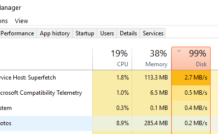
Leave a Reply